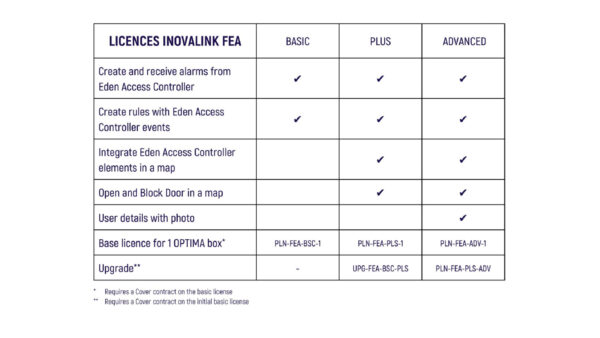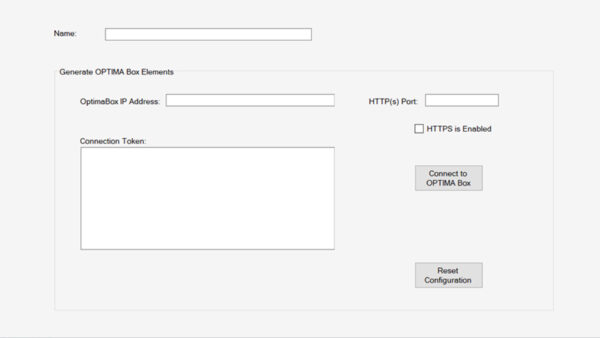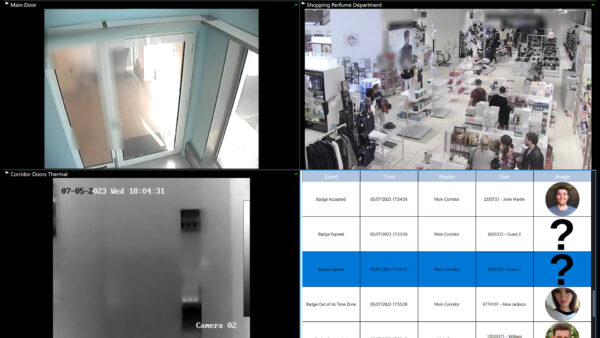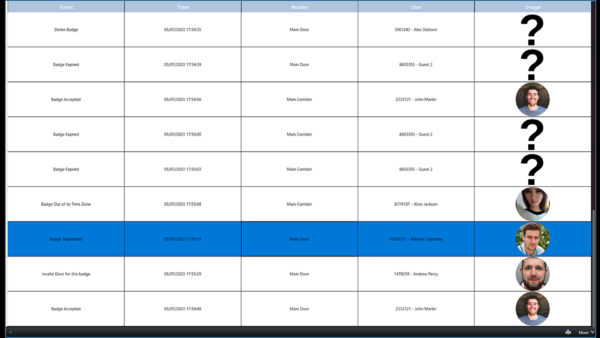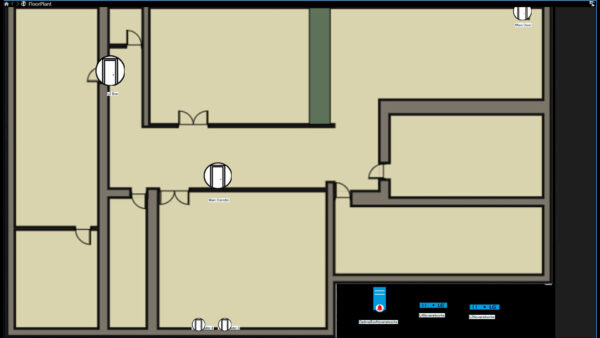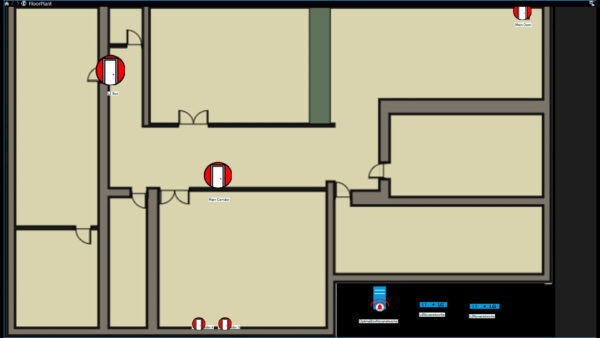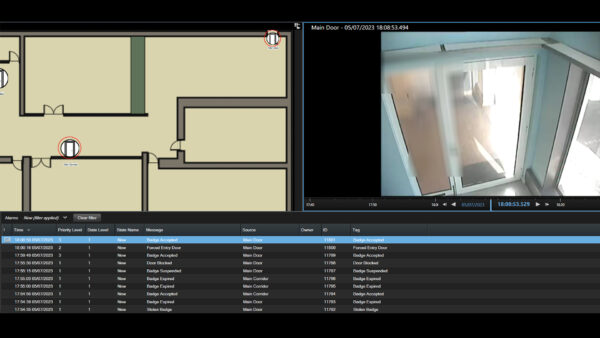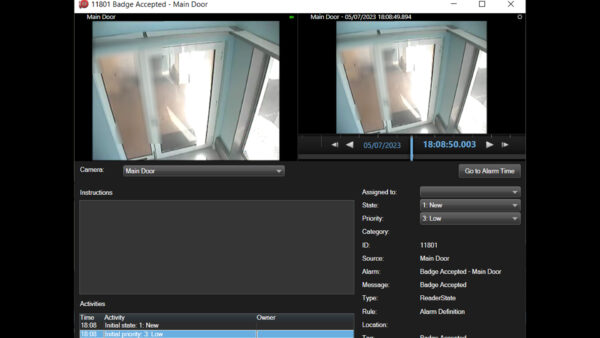Novanetworks
InovaLink FEA
OptimaBox Integration
InovaLink FEA solution connects Eden Innovations OPTIMA Box to Milestone/Mobotix alarm management.
InovaLink For Eden Access control (FEA) brings Eden Innovations OPTIMA Box into Milestone XProtect/Mobotix Hub. Configure and receive the necessary alarms with a simple connection with the central unit.
Milestone Verified Up to < 1000
Requirements
FROM NOVANETWORKS
MILESTONE / MOBOTIX
Mobotix Hub
Overview
Novanetworks InovaLink FEA – OptimaBox Integration
InovaLink FEA solution connects Eden Innovations OPTIMA Box to Milestone/Mobotix alarm management.
Eden Innovations OPTIMA Box is a server that includes an access control software.
Novanetworks InovaLink FEA is a bridge between the OPTIMA Box and Milestone Xprotect/Mobotix Hub.
It enables the configuration of OPTIMA Box alarms in the Management Client, by a secure remote connection.
Each alarm notification in the Milestone/Mobotix Smart Client can contain different levels of information, depending on what the user needs.
Key features
- Setup Eden Innovations OPTIMA Box in your VMS environment.
- Easy alarm definition with distinct modes for high adjustability.
- Fast alarm communication between OPTIMA Box and your VMS.
- View Badges access in real time in the Views.
- Users can view readers state in real time and open/close readers from the Map.
Industries
Airports;
Arts & Entertainment;
Education;
City Surveillance;
Finance & Insurance;
Construction;
Healthcare;
Critical Infrastructure;
Information Technology;
Public Transport;
Retail;
Manufacturing;
Seaports;
Public Administration;
Traffic Monitoring;
Utilities.
Technologies
Alarm Systems;
Intrusion Systems;
Building Systems;
Specialized Solutions;
Custom Development Software.
Area of practice
Access Control;
Intrusion / Alarm;
Monitoring;
Multi site;
Response;
Up to 500 readers in one system.
Challenges
Control access to restricted areas;
Prevent multiple people from entering a door on a single access badge;
Provide a personalized customer experience;
Provide situational awareness to response teams.
Services
Deployment;
On premise;
Lifecycle Management;
Remote installation;
Maintenance & Service Contracts;
Support;
System service and Upgrade.
How it works
How to install
Specification
HAS PROVEN COMPATIBILITY WITH THE FOLLOWING MILESTONE VERSIONS : ( * )
XPROTECT Express+
XPROTECT Corporate
XPROTECT Expert
XPROTECT Professional+
IS ALSO EXPECTED TO WORK WITH : ( * )
XPROTECT Express+
2021 R1, 06/29 2021 and later
XPROTECT Corporate
2021 R1, 06/29 2021 and later
XPROTECT Expert
2021 R1, 06/29 2021 and later
XPROTECT Professional+
2021 R1, 06/29 2021 and later
Country availability
AFRICA
Liberia, Libya, Madagascar, Malawi, Mali, Mauritania, Mauritius, Mayotte, Morocco, Mozambique, Namibia, Niger, Nigeria, Reunion, Rwanda, Saint Helena, Ascension and Tristan Da Cunha, Sao Tome and Principe, Senegal, Seychelles, Sierra Leone, Somalia, South Africa, Swaziland, Tanzania, Togo, Tunisia, Uganda, Western Sahara, Zambia, Zimbabwe
ASIA PACIFIC
EUROPE
NORTH AMERICA
OCEANIA
New Zealand, Niue, Norfolk Island, Northern Mariana Islands, Pitcairn, Puerto Rico, Tokelau, United States Minor Outlying Islands, Wallis and Futuna
SOUTH AMERICA
* Required Novanetworks Product: INOVALINK FEA Advanced – OPTIMABox Integration 2.0.5
Documentation
InovaLink-Milestone
PDF Download
InovaLink-Mobotix
PDF Download
InovaWall
Video Wall Management
INOVALINK FEA
OptimaBox Integration
InovaPad
Joystick Integration
InovaSnap
Camera Snapshot